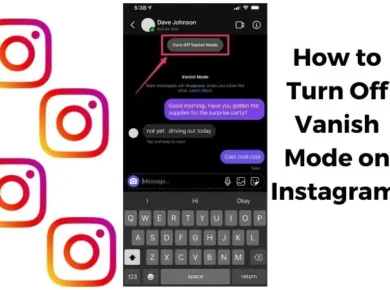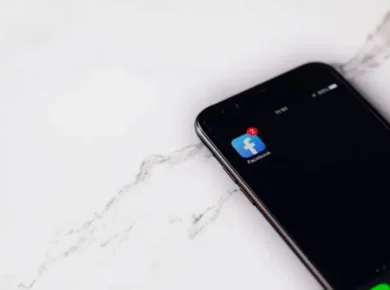Instagram is a popular social media platform known for its visually appealing content. While the platform provides limited font options for captions and bio sections, many users are interested in adding a unique touch to their posts by using different fonts. Changing fonts on Instagram can make your content stand out and reflect your personal style. In this article, we will explore various methods to change fonts on Instagram and give your posts a creative edge, Things to consider, and frequently asked questions related to how to change fonts on Instagram.
Different Methods to Change Fonts on Instagram
Using Third-Party Apps:
There are several third-party apps available that specialize in providing a wide range of fonts for Instagram. These apps allow you to generate text with different font styles and then copy and paste it into your Instagram captions or bio. Some popular font apps include “Fonts for Instagram,” “Cool Fonts for Instagram,” and “Fonts – for Instagram & More.” Simply install the app, create your desired text with the font style you like, and paste it into your Instagram post.
Copying and Pasting from Websites:
Numerous websites offer text generators that allow you to type in your desired text and convert it into different font styles. These websites provide a range of font options, from classic to decorative and stylish fonts. Once you’ve generated your desired text, you can copy and paste it into your Instagram captions or bio section. Popular font generator websites include “LingoJam,” “IGFonts.io,” and “CoolSymbol.com.”
Using Instagram Story Text Tools:
Although Instagram doesn’t provide an option to change fonts in regular posts, it offers various font styles within the Instagram Story feature. You can access different font styles by creating a new Instagram Story, selecting the text tool, and exploring the available font options. Customize your text with different sizes, colors, and styles, and then take a screenshot of your Story text. Crop the screenshot and use it as an image in your regular Instagram posts.
Instagram Font Keyboard Apps:
Another way to access different fonts on Instagram is by using font keyboard apps. These apps integrate with your device’s keyboard, allowing you to type in various font styles directly in your Instagram captions or comments. Some popular font keyboard apps include “Fonts – for Instagram and Everywhere” and “Better Fonts Keyboard.” Install the app, set it up as your device’s keyboard, and start typing with different fonts within Instagram.
Typography Editing Apps:
If you want to take your font customization to the next level, you can use typography editing apps. These apps provide advanced text editing features, allowing you to create custom designs, add effects, and apply unique fonts to your text. Once you’ve designed your text, save it as an image and upload it to your Instagram posts. Popular typography editing apps include “Over,” “Canva,” and “Phonto.”
Things to Consider During Changing Fonts on Instagram
When changing fonts on Instagram, there are a few important factors to consider to ensure a seamless and visually appealing experience.
First, readability is key. Select a font that is easy to read, especially on mobile devices where screen sizes are smaller. Elaborate or decorative fonts may look visually appealing but can be challenging to decipher, so strike a balance between creativity and legibility.
Additionally, consistency is important for maintaining a cohesive aesthetic. Stick to a few font styles throughout your profile, including captions, bio, and stories, to create a unified and professional look. Another consideration is compatibility. Ensure that the fonts you use are supported across different platforms and devices to avoid any display issues.
Lastly, be mindful of the purpose and tone of your content. Choose fonts that align with your brand identity or the message you want to convey. Play around with different font styles, sizes, and colors to create a unique and captivating visual experience. By keeping these considerations in mind, you can effectively change fonts on Instagram and enhance the overall appeal and impact of your content.
How to Change Fonts on Instagram Bio
To change fonts on your Instagram bio and give it a unique and eye-catching look, you can follow a few simple steps. In the first step, visit the any of font generator websites available that allow you to enter your desired text and convert it into different font styles. Once you get an appropriate site, type in your bio text, and explore the different font options. Once you find a font style you like, copy the generated text.
Then, open your Instagram app and navigate to your profile page. Tap on the “Edit Profile” button and paste the copied font into the bio section. After pasting the text, make any additional edits or adjustments, such as adding emojis or line breaks, to enhance the appearance of your bio. Finally, tap “Done” to save your changes, and your Instagram bio will now display the new font style. Keep in mind that changing fonts in your Instagram bio is purely a visual enhancement and won’t affect the functionality or performance of your account.
How to Change Fonts on Instagram Story
Instagram offers a variety of font styles within the Story feature to change the fonts on Instagram stories. To change fonts on Instagram Story, start by opening the Instagram app and swiping right to access the Story camera. Take a photo or video, or select one from your camera roll. Once you’ve chosen your media, tap on the text icon at the top of the screen.
From here, you’ll see various font options at the top of the screen, including classic, modern, neon, typewriter, and more. Select the font style that suits your story and type in your desired text. You can also customize the size, color, and alignment of the text by using the toolbar at the top of the screen.
Once you’re satisfied with your text design, you can further enhance your story with stickers, GIFs, filters, or drawings. When you’re ready, simply tap the “Your Story” button to share your beautifully customized Instagram Story with your followers. Changing fonts in your Instagram Story is a fun and creative way to make your visual content more engaging and expressive.
How to Change Fonts on Instagram Posts
Changing fonts in Instagram posts requires a slightly different approach compared to modifying your Instagram bio. As we know Instagram doesn’t provide built-in font customization options for regular posts, but there are still ways to add different font styles to your captions. One method is to use third-party apps or font generator websites that allow you to create text with various fonts. Once you’ve generated the desired text with the font style of your choice, save it as an image. Next, open the Instagram app and select the photo or video you want to post.
Tap on the caption box and insert the previously saved image with the customized text. Position the text image appropriately within the post, and you’re ready to share it with your followers.
Another option is to leverage the font styles available within Instagram Stories. By creating a new story, selecting the text tool, and exploring the font options, you can customize your text with different styles, sizes, and colors. Capture a screenshot of your Story text, crop it, and use it as an image in your regular Instagram posts.
This workaround enables you to incorporate different font styles into your Instagram posts and add a creative touch to your visual content. Remember to ensure that the font is easily readable and complements the overall aesthetics of your post.
Conclusion: How to Change Fonts on Instagram
If you’re looking to add a little personality to your Instagram posts or Stories, changing the font is a great way to do it. There are a few different ways to change fonts on Instagram, and we’ve outlined them all for you here.
With so many different fonts to choose from, you’re sure to find one that fits your brand perfectly. So go ahead and experiment with some of the different fonts available. And if you need any help, don’t hesitate to reach out to us. We’re always happy to help!
Frequently Asked Questions About How to Change Fonts on Instagram
How to Get Different Fonts on Instagram Story
There are a few ways that you can change the font on your Instagram story. One way is to use the built-in font changer within the app. To do this, simply open up your story and tap on the “Aa” icon in the top right-hand corner. From here, you can select from a variety of different fonts that Instagram offers.
Another way to change the font on your Instagram story is to use a third-party app. There are a number of different apps that you can use for this, but one of our favorites is called “Phonto.” Phonto allows you to add text to your photos and customize the font, size, color, and more.
To use Phonto, simply download the app from the App Store and launch it. Then, open up your Instagram story and select the photo that you want to add text to. Once the photo is open in Phonto, you can start adding text and customizing the font to your liking. When you’re finished, simply save the image and upload it to your story.
Can I change the font on my Instagram posts?
Instagram does not provide built-in options to change fonts for regular posts. However, you can use third-party apps or font generator websites to create custom text with different font styles and then upload it as an image in your Instagram posts.
Can I change the font on my Instagram bio?
Yes, you can change the font on your Instagram bio. You can use font generator websites or apps to create text with various font styles and then copy and paste it into your Instagram bio.
Are there any font options available on Instagram?
Instagram offers a limited selection of font styles within the Instagram Story feature. You can access these font styles while creating a new Instagram Story and customizing the text.
How can I add different fonts to my Instagram captions?
To add different fonts to your Instagram captions, you can use third-party apps or font generator websites to create custom text with various font styles. Once generated, you can copy the text and paste it into your Instagram captions.
Is it safe to use third-party apps or font generator websites to change fonts on Instagram?
While many third-party apps and font generator websites are safe to use, it’s important to exercise caution and choose reputable sources. Ensure that the app or website is secure and trustworthy, and be mindful of granting access to your Instagram account.
Can I change the fonts in Instagram Direct messages?
Currently, Instagram does not provide options to change fonts within Direct messages. The font style in Direct messages remains consistent across all users.
Can I use any font I want on Instagram?
You can use a variety of fonts on Instagram by utilizing third-party apps, font generator websites, or the font options available in the Instagram Story feature. However, it’s important to be mindful of readability, compatibility, and the overall visual appeal of your content.