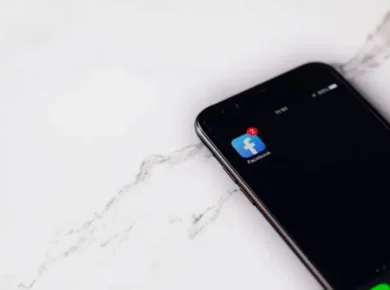If you’re wondering how to delete followers on Instagram, you’re not alone. Many users have asked the same question. While there isn’t a specific function that allows you to delete followers, there are a few methods you can use to remove them from your list. In this article, we’ll show you how to delete followers on Instagram and explain why you might want to do so.
It’s important to note that when you delete a follower on Instagram, they will not be notified. However, if you block a follower, they will be notified that they’ve been blocked.
Why You Might Want to Delete a Follower
There are a few reasons you might want to delete a follower on Instagram. If someone is constantly leaving negative comments on your photos, you may want to get rid of them. Or, if you think someone is following you for the wrong reasons, you may want to delete them as well. Maybe you’re just not comfortable with someone knowing everything about your life and you’d rather they weren’t following you. Whatever the reason, if you want to delete a follower, it’s easy to do.
How to Delete a Follower on Instagram
To delete a follower on Instagram, first, go to your profile page. Then, click on the follower tab. This will bring up a list of all the people who follow you. Find the person you want to delete and click on the button ” Remove” that is there with their name. This will bring up a new confirmation popup. Again click on the remove button. This time it will remove them from your list of followers. These are the simple steps you have to take to delete followers on your Instagram account. Plus, the process to delete followers from Instagram are same on all types of devices.
It’s important to note that when you delete a follower, they will still be able to see your profile and photos if your account is public. If you want to prevent them from seeing your photos altogether, you’ll need to block them.
How to Delete Multiple Followers on Instagram at Once
If you want to delete multiple followers on Instagram at once, there are a few different ways you can do it. One way is to use a third-party app like Cleaner for Instagram or Followers for Instagram. These apps will allow you to mass unfollow people with just a few taps.
Another way to delete multiple followers is to do it manually. Just go to your list of followers and start unfollowing people one by one. This method is a bit more time-consuming, but it doesn’t require any extra apps or permissions.
What Happens When You Remove a Follower
When you delete or block a follower on Instagram, that person will no longer be able to view your profile or photos. They will also be removed from your list of followers. If you have a private account, they will also be removed from your approved follower list.
Additionally, Removing followers in bulk from your Instagram account can have negative consequences. Because it decreases visibility that can lead businesses and individuals to lose organic reach and SERP visibility due to unfollowing by those who were initially interested in their content. Ultimately, decreasing follower counts can damage an account long term due to decreased reach and engagement rates.
Related Questions To How to Delete Followers on Instagram
Removing vs. restricting vs. blocking followers on Instagram
Removing, restricting, and blocking followers on Instagram are three different actions that can be taken to manage your privacy and control who interacts with you on the platform. Each action has its own unique purpose and consequences. Let’s take a look at the differences between them:
- Removing followers:
When you remove a follower, you essentially disconnect their account from yours, meaning they will no longer receive updates about your posts in their feed. However, if your account is public, they can still view your content by visiting your profile directly. This action is more subtle than blocking, as the removed follower may not notice that they have been removed unless they check your follower list. - Restricting followers:
Restricting a follower allows you to limit their interactions with your account without completely blocking them. When you restrict someone, their comments on your posts will only be visible to them unless you approve the comment for public display. Additionally, restricted users will not see when you are online or if you’ve read their direct messages. - Blocking followers:
Blocking a follower is the most drastic action among the three. When you block someone, they will not be able to find your profile, view your posts, or interact with you through comments or direct messages. Blocked users will not be notified that they have been blocked, but they may realize it if they try to visit your profile and cannot access it.
In summary, removing a follower disconnects their account from yours but still allows them to view your public content. Restricting a follower limits their interactions with your account without completely cutting off access. Blocking a follower prevents them from accessing your profile and interacting with you altogether. Choose the action that best suits your needs and comfort level when managing your Instagram followers.
How to Hide Followers List on Instagram
If you want to hide your follower list from public view, you can do so by going to your profile and tapping the three dots in the top right corner. From there, select “Edit Profile” and scroll down to the “Private Account” section. Toggle the switch next to “Private Account” to make your account private, which will hide your follower list from anyone who isn’t already following you.
Does Instagram Delete Fake Followers?
Yes, Instagram actively works to identify and remove fake followers from the platform. They use automated systems and machine learning tools to detect and delete fake accounts, spam, and bots. This helps maintain a genuine user experience and promotes authentic engagement on the platform. However, it’s important to note that no system is perfect, and some fake followers may still exist on Instagram.
How to Know Who Unfollowed You on Instagram
To find out who has unfollowed you on Instagram, you can follow these steps:
Start to keep track of your followers manually by comparing your current follower list with a previous list. You can do this by scrolling through your follower list periodically and noting any changes. However, this method can be time-consuming, especially if you have a large number of followers.
Use third-party Apps. There are several third-party apps and websites available that offer unfollower tracking services for Instagram. These apps typically require you to authorize access to your Instagram account. Once authorized, they will provide you with information about users who have unfollowed you, new followers, and other related insights. Some popular apps for this purpose include “Followers & Unfollowers for Instagram,” “Unfollowers for Instagram,” and “Followmeter.”
Another thing you can do is use online Services to know who unfollowed you. Similar to third-party apps, there are also websites that offer Instagram unfollower tracking. These websites usually require you to provide your Instagram username or link your account to access the necessary data. Examples of such websites include “Unfollowgram” and “InstaFollow.”
Remember to exercise caution when using third-party apps and websites, as they may request access to your Instagram account, and you should only use reputable and trusted services.
It’s important to note that Instagram’s policies can change, and they have cracked down on third-party apps that violate their terms of service in the past. So, it’s always a good idea to review and understand the terms and privacy policies of any app or service you decide to use.