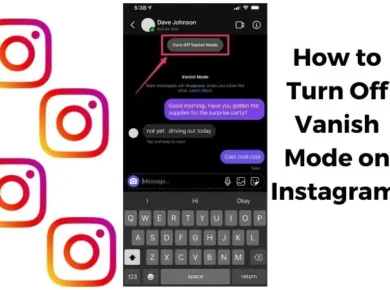Detecting whether someone has blocked you on Instagram can be a perplexing and often disheartening experience. Instagram, like many other social media platforms, does not send a notification when someone decides to block you. However, there are subtle signs and various techniques you can employ to uncover the truth. In this comprehensive guide, we will explore seven distinct ways to determine if someone has indeed blocked you on Instagram, shedding light on what blocking means in the context of this popular social media platform, and providing advice on how to navigate this situation gracefully.
Understanding Instagram Blocking
Before we dive into the methods to unveil the mysterious act of blocking on Instagram, it’s crucial to clarify what blocking entails in the Instagram universe:
Blocking on Instagram: When a user chooses to block another user on Instagram, they essentially create a digital barrier that limits the blocked user’s access to their profile, posts, and stories. It’s a way for users to regain control over their online experience, effectively rendering the blocked user invisible within the Instagram ecosystem.
Now that we have a clear understanding of what blocking means, let’s embark on a journey to uncover the seven key ways to identify if someone has blocked you on Instagram.
7 Ways to Know If Someone Blocked You on Instagram
Profile Search:
One of the simplest and most direct methods to ascertain whether you’ve been blocked is to conduct a profile search. If you were previously following the user in question, try searching for their profile in the Instagram search bar. If their profile fails to surface or mysteriously vanishes from your search results, it’s a glaring indicator that you might have fallen victim to the block.
Mutual Followers Check:
If you once had mutual followers with the user, this can be a revealing clue. Take a peek at their followers list. If you no longer spot the names of your mutual friends on their list, it strongly suggests that you’ve been subjected to the digital cold shoulder – the block.
Attempt to Follow:
A more proactive approach involves attempting to follow the user once again, especially if you had previously been following them. If you encounter a message stating, “This account is private,” even though it was not private before, consider it a potential red flag signaling a block.
Review Messages and Comments:
Dive into your archives and review your previous direct message conversations with the user in question. Similarly, inspect the comments you’ve left on their posts. If your messages or comments have mysteriously vanished into the digital abyss, it’s a compelling piece of evidence pointing towards a block.
Use an Alternate Account:
If you’re tech-savvy and possess another Instagram account (or are willing to create one), you can put this resource to good use. Search for the user suspected of blocking you using this fresh account. If you can find their profile and peruse their content, you’ve just cracked the code – a block on your original account is a likely possibility.
Direct Profile Visit:
For those who still recall the username or profile URL of the alleged blocker, a direct profile visit can provide a definitive answer. Try accessing their profile directly through a web browser. If you encounter a message along the lines of “Page Not Found” or “User Not Found,” you’ve stumbled upon a critical piece of the Instagram puzzle – a potential block.
Observe Engagement Changes:
Lastly, but certainly not the least revealing, is to keep a vigilant eye on your posts and stories. If the user who may have blocked you used to engage with your content – liking, commenting, or viewing your stories – but has abruptly ceased these interactions, it’s a conspicuous indication that a block might be in place.
What to Do If You Suspect You’ve Been Blocked
Unraveling the enigma of being blocked on Instagram can often be accompanied by a surge of emotions – confusion, frustration, or even anger. If you suspect that someone has indeed blocked you, here’s a roadmap for how to respond gracefully:
- Reflect on the Situation: Before jumping to conclusions or taking any action, take a moment to reflect on the context of your relationship with the user who may have blocked you. Consider the possibility that they may have blocked you for personal reasons, privacy concerns, or misunderstandings.
- Reach Out Through Other Means: If you have alternative means of contacting the user outside of Instagram, such as through email or phone number, consider reaching out politely to address any issues that might have led to the block. It’s an opportunity for open communication and potential reconciliation.
- Respect Their Decision: Discovering that you’ve been blocked can be disheartening, but it’s essential to respect the user’s decision. Attempting to circumvent a block or engaging in harassment is not appropriate and goes against Instagram’s community guidelines. Respect their boundaries.
- Focus on Your Connections: Instagram is a dynamic platform filled with diverse connections and opportunities. Instead of dwelling on a block, focus your energy on maintaining positive interactions and nurturing relationships with your other followers and connections. Building a healthy Instagram community is a rewarding endeavor.
Related Faqs to How to Know If Someone Blocked You on Instagram
Q1: What does it mean when someone blocks you on Instagram? Blocking on Instagram means that the user has restricted access to their profile, posts, and stories. You won’t be able to follow them, see their content, or send them direct messages. Essentially, they’ve made themselves invisible to you on the platform.
Q2: Does Instagram notify you when someone blocks you? No, Instagram does not send a notification when someone blocks you. The platform keeps blocking actions discreetly.
Q3: Can I still see the user’s profile if they’ve blocked me? No, if you’ve been blocked by a user on Instagram, you won’t be able to find their profile in search results, and attempting to visit their profile directly will result in a “Page Not Found” or “User Not Found” message.
Q4: Are there any signs that can indicate that someone has blocked me on Instagram? Yes, there are several signs that can suggest a potential block, including the user’s profile disappearing from your search results, the absence of mutual followers, or the inability to see their content and interact with them.
Q5: Can I unblock myself if someone has blocked me on Instagram? No, you cannot unblock yourself on Instagram. Blocking and unblocking are actions that only the user who initiated the block can control.
Q6: What should I do if I suspect someone has blocked me on Instagram? If you suspect you’ve been blocked, consider reflecting on the situation, reaching out through other means to address any issues, respecting their decision, and focusing on your other connections and interactions on the platform.
Q7: Is it possible to find out who blocked you on Instagram using third-party apps or services? Be cautious when considering third-party apps or services that claim to reveal who has blocked you on Instagram. Instagram’s policies prohibit the use of such apps, and they may pose security risks.
Q8: Can someone still see my content if I block them on Instagram? No, when you block a user on Instagram, they will no longer be able to see your profile, posts, stories, or engage with your content.
Q9: Can I block and unblock someone on Instagram to get their attention? While it’s possible to block and unblock someone on Instagram, it’s not recommended to use this as a tactic to get their attention. Healthy communication and open dialogue are more effective ways to address any issues or concerns.
Q10: How can I ensure my interactions on Instagram are positive and respectful? Maintaining positive interactions on Instagram involves respecting others’ boundaries, adhering to community guidelines, and focusing on building meaningful connections. Treat others with kindness and respect, and report any inappropriate behavior to Instagram if necessary.
Conclusion: How to Know If Someone Blocked You on Instagram
Identifying whether someone has blocked you on Instagram may seem like an investigative challenge, as Instagram does not provide explicit notifications for blocks. However, by employing the methods and observing the signs mentioned in this guide, you can arrive at a well-informed assessment.
Blocking is a feature designed to empower users to control their interactions and privacy on Instagram. If you determine that you’ve been blocked, it’s essential to approach the situation with respect and consideration for the user’s decision. Building and maintaining positive connections on the platform should always be a priority, as Instagram thrives on the shared experiences and relationships of its users.