This article helps you sign in to Fiverr and then guides you to activate the Fiverr seller account.
Before we start the steps of sign in to Fiverr. Make sure that you are used to the desktop because Fiverr accounts and gigs we can just create on the desktop. If you have no laptop. You guys can convert mobile view to desktop view in Chrome to create a Fiverr seller account. When initially signing in to Fiverr all accounts are buyers’ accounts. The only difference is that want to use the account as a buyer to buy different services or switch to a Fiverr seller account and start to offer services on Fiverr.
If you don’t know what is Fiverr and how does it work then read this article.
For sign in To Fiverr
1. Go to the homepage of Fiverr and click on join.

2. There are many ways to join Fiverr like Facebook, Google connect, Apple connect. If you click on continue with one of them, then they will pick your default email address, Facebook id, etc. But we recommend joining via your email. If you want to sign in to Fiverr as a buyer then no problem you can sign in by selecting your favorite method. If you want to sign in to Fiverr with the aim of creating a Fiverr seller account then the use of Facebook ID can be a great risk. In case if you lost access to your Facebook ID, you will not be able to access your Fiverr account. So enter your valid email and click continue.

3. Choose your username. That username will display in your Fiverr Profile URL. Once you create your account with that username you can not change it later so before confirming it. Think twice and wisely then go ahead. The username on Fiverr is unique for all Fiverr users. That is why they will not give you an option to change it. The username for your seller profile must be unique, different, and professional. If you have a company or skill you can use it as your username.

4. Now select a strong password for your Fiverr account and join. Don’t worry you’ll change it later.
5. If you registered successfully on Fiverr, Then check your registered email address as you will get an activation link for your account by the Fiverr team. Click on it and activate your Fiverr account. This activation email link remains valid for 30 days.

On condition that you sign in as a buyer then your sign-in process ends here. whether you want to be a Fiverr seller then the process of creating a Fiverr seller account starts from here.
SetUp Fiverr seller account
1. After login in to Fiverr, click on the top-right profile picture and select from the dropdown menu to become a seller option.

After that, you’ll redirect to a different page. Here you see an option to become a seller in the middle of the screen, again click on it to continue the process.

2. On the next pages, you will see some videos included on tips and tricks by Fiverr, like learn what makes a successful profile, create your seller profile, publish your gig. If you want to watch it, watch them otherwise click on continue till you reach the personal info page.


3. Now start to fill all Mandatory fields from personal information to professional info with Truthful and more accurate information because it will be displayed on your Fiverr seller profile. In the name section give your name (This name can be change), select your profile picture. The best is to choose your own picture. During uploading the picture you can face an error for an invalid picture. To prevent it don’t use these types of images for which you have no copyrights or are fake.

The inside description tells about your education, skills, experience, and previously done projects. Be real while writing about your experience and skills and knowledge. If your education does not match with your skills that it’s not a problem. You just need to have experience and knowledge of how to do it and a Portfolio to confirm your skills.

Select your fluent language and you can choose more than one language. But English must be one of them.

4. Next, Link your Fiverr seller account with your social media channels. Be patient during the verification of your media channels. It will increase your account credibility and help Fiverr to provide more business to your account.
5. At the end of the Fiverr seller account creation process. Add your mobile number and verify it. In the future, if they need to verify you. They will send you a code on your number. So remember that what number you are using.
6. The final step of the Fiverr seller account is gig creation. If you want to know how to create a Fiverr gig.
Click on this article. Except with this article, we created a series on freelancing in that we covered all the freelancing platforms that are popular and reliable. You guys can access it by clicking on this freelancing.








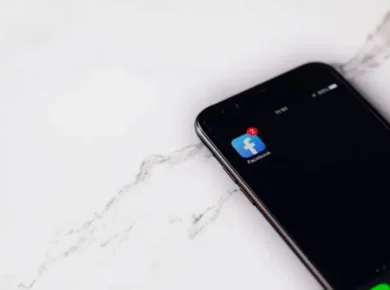


35 comments
Hi there to every single one, it’s genuinely a fastidious for me to pay a visit this web page, it contains valuable Information.
Thank you for your appreciation.it means a lot!
I am really impressed with your writing skills and also with the layout on your weblog. Is this a paid theme or did you customize it yourself? Either way keep up the nice quality writing, it’s rare to see a great blog like this one today.
Hi would you mind letting me know which webhost you’re utilizing? I’ve loaded your blog in 3 completely different internet browsers and I must say this blog loads a lot quicker then most. Can you suggest a good web hosting provider at a reasonable price? Cheers, I appreciate it!
am using hostinger web hosting but it is working great due to some plugins.
I quite like reading through a post that will make people think. Also, thank you for allowing me to comment!
This is very interesting, You are a very skilled blogger. I’ve joined your rss feed and look forward to seeking more of your great post. Also, I have shared your web site in my social networks!
Thank you!
I always spent my half an hour to read this web site’s posts all the time along with a mug of coffee.
awh! Sounds really good.
Hi there, i read your blog from time to time and i own a similar one and i was just wondering if you get a lot of spam responses? If so how do you prevent it, any plugin or anything you can advise? I get so much lately it’s driving me crazy so any support is very much appreciated.
Aw! I can understand your problem. I have done some settings to avoid spammers.I will write an article on it.
Thanks very nice blog!
This is a great tip especially to those new to the blogosphere. Brief but very precise info… Thanks for sharing this one. A must read post!
Welcome!if you have to suggest anything you can suggest.
Howdy! Would you mind if I share your blog with my twitter group? There’s a lot of people that I think would really enjoy your content. Please let me know. Many thanks
No, I don’t mind. you can freely share it everywhere.
Asking questions are truly nice thing if you are not understanding something completely, but this paragraph presents fastidious understanding yet.
I don’t know whether it’s just me or if everybody else encountering issues with your blog. It appears as if some of the text within your posts are running off the screen. Can someone else please provide feedback and let me know if this is happening to them as well? This may be a issue with my web browser because I’ve had this happen before. Kudos
can you send the screenshot of the error?
Nice blog right here! Also your site so much up fast! What host are you using? Can I am getting your associate link for your host? I wish my website loaded up as fast as yours lol
yes, sure.
thanks a good deal this amazing site can be formal and informal
Thank you for your appreciation.it means a lot!
appreciate it lots this amazing site is actually formal along with everyday
I think the admin of this website is really working hard for his site, because here every material is quality based data.
Thank you for your appreciation.It means a lot!
thank you a whole lot this web site is definitely proper in addition to laid-back
thanks a great deal this amazing site will be formal and also informal
Thank you for your appreciation.it means a lot!
Hi would you mind letting me know which hosting company you’re working with? I’ve loaded your blog in 3 different internet browsers and I must say this blog loads a lot faster then most. Can you recommend a good web hosting provider at a reasonable price? Thanks, I appreciate it!