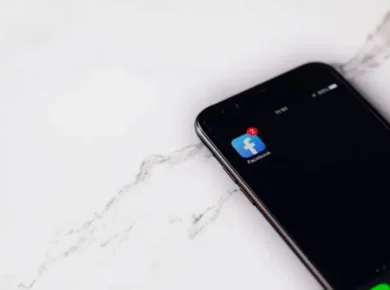A profile picture is worth a thousand words, and your LinkedIn profile picture is no exception. With over 500 million members, LinkedIn is the world’s largest professional networking site. And a key component of a strong LinkedIn profile is a great profile picture for LinkedIn.
In this day and age, people are increasingly visual. And when it comes to professional networking or whether you’re applying for a job, or simply trying to connect with others in your field, a good profile picture can make all the difference. A great LinkedIn profile picture will help you make a strong first impression, stand out from the competition, and build your personal brand.
While it may seem like a simple task, taking a great profile picture for LinkedIn is not always easy. In this essay, we’ll provide some tips on how to take a great profile picture for LinkedIn, its importance, and what not to do while taking a perfect LinkedIn profile picture.
The Importance of a Professional Profile Picture For LinkedIn
A professional photo is important for your LinkedIn profile for several reasons. First, a professional photo shows that you’re serious about your career and you’re willing to invest in yourself and your professional development. Second, a professional photo helps you stand out from the crowd. With so many people on LinkedIn, it can be difficult to get noticed.
But a professional photo will help you stand out from the rest and make a great first impression. Finally, a professional photo conveys confidence and approachability. These are two essential qualities for networking and building relationships. By conveying these qualities, you’ll be more likely to make lasting connections with other professionals.
Guide to Take Perfect Profile Picture For LinkedIn
Choose a Professional Headshot As a Profile Picture For LinkedIn
When selecting a profile picture for LinkedIn, it’s important to choose a photo that looks professional. This doesn’t mean that you need to hire a photographer or have a studio-quality headshot, but you should avoid using selfies, group photos, or pictures that are blurry, dark, or otherwise low-quality, and no photos with alcohol or other drugs.
Your profile picture should be a close-up of your face, so people can see your features and get a sense of who you are. If possible, ask a friend or family member to take a photo of you with a nice camera or smartphone. If you don’t have anyone who can help you out, try to find a well-lit place with a plain background, and take a few practice shots before choosing the best one. And make sure the photo is well-lit and clear. A blurry or dark photo will not make a good impression.
Dress Professionally For Linkedin Profile Photo
Your profile picture is often the first impression people will have of you, so it’s important to dress in a way that is consistent with the image you want to project. In other words, your profile picture should be representative of the industry you’re in. If you’re looking for a job in a traditional field, it’s generally best to dress in business attire. However, if you’re in a more creative field, you may want to dress in a way that reflects your personal style.
In any case, it’s important to avoid wearing anything that is too casual or revealing. You should also avoid wearing any clothing with logos or another branding, as this can make you look like a walking advertisement.
Smile and Make Eye Contact
Your LinkedIn profile picture is an opportunity to show off your personality, so smile and look directly into the camera. This will help you come across as friendly and approachable, which is always a good impression to make.
If you’re feeling nervous about having your photo taken, try to relax and think of something that makes you happy. This will help you naturally smile and look more comfortable in the photo.
Use Natural Light to Take LinkedIn Profile Photo
Whenever possible, try to take a profile picture for LinkedIn in natural light. This will help you avoid any harsh shadows or unflattering lighting, and will make sure that your photo looks natural and well-lit.
If you’re taking your photo indoors, try to find a spot near a window where you can get some good natural light. And if you’re taking your photo outside, try to avoid direct sunlight, which can be too harsh.
Use Props Wisely
If you’re using props in your profile picture, make sure they enhance your image rather than detract from it. For example, if you’re an artist, you might want to include a picture of your art in your profile picture. But if you’re a banker, a picture of you counting money is probably not going to send the right message.
Get Creative to Take Profile Picture For Linkedin
A great way to make your LinkedIn profile picture stand out is to be creative with it. Think about what message you want to convey with your picture and how you can do so in an eye-catching way. For example, if you’re in a creative field, you may want to consider using a headshot that shows off your personality. So get creative and experiment until you find a style that represents you and your personal brand.
Choose a Recent Picture
It’s important to choose a recent picture for your LinkedIn profile, as this will be the first impression that potential employers or business contacts have of you. A good rule of thumb is to choose a picture that was taken within the last six months.
Keep It Up-to-date
Just as you would with your resume, it’s important to keep your LinkedIn profile picture up-to-date so that your connections can easily recognize you. A good way to do this is to take a new photo every few months, or whenever you have a significant change in appearance. This will ensure that your picture is always an accurate representation of how you look currently.
Complete your LinkedIn Profile
Remember that your profile picture is just one part of your LinkedIn profile. So once you have a great profile picture, be sure to fill out the rest of your profile completely and accurately. A complete profile makes you look more professional and can help you network more effectively. Here are a few tips for completing your LinkedIn profile:
-Include a professional headline that describes what you do.
-Write a summary that tells people who you are and what you’re looking for.
-Include your work experience, education, and skills.
-Add projects, publications, and volunteer work to showcase your experience.
-Customize your URL to make it easy for people to find you.
-Ask for recommendations from colleagues and clients.
What to Avoid During Taking Profile Picture for Linkedin
Your LinkedIn profile photo is one of the first things potential employers will see when they visit your LinkedIn profile. And while it’s important to put your best foot forward, there are certain things you should avoid in your LinkedIn profile photo if you want to make a good impression.
What Not to Wear
While you may think that your favorite t-shirt or pair of jeans is appropriate attire for your LinkedIn profile photo, it’s actually not. You want to dress as you would for a job interview, in business casual attire. This means no t-shirts, no jeans, no shorts, and no sneakers. You should also avoid anything that is too revealing, or that shows off too much skin.
What Not to Include in the Background
When choosing a background for your LinkedIn profile photo, avoid anything that is too busy or that has a lot of distractions. You also want to avoid anything that could be interpreted as being unprofessional, such as a photo of you at a party or in a bar. The best background for your LinkedIn profile photo is a plain, solid color.
The Type of Pictures Should not Use as The Profile Pictures For LinkedIn
There are a few types of pictures that should be avoided to using as profile pictures for LinkedIn. These picture types can make you appear unprofessional, and can even deter potential employers from considering you for a job.
The first type is the selfie. Selfies are generally seen as unprofessional and can make you appear uninterested in the job. If you’re looking for a job, it’s important to show that you’re serious about it, and a selfie is not the way to do that.
Another thing to avoid is using a filter on your photo. LinkedIn is a professional platform, and filters are not appropriate for a professional photo. Filters can make you appear unprofessional, and can also make it difficult for employers to see what you really look like.
Lastly, cropped photos. LinkedIn is not a place for cropped photos, as they can appear unprofessional and can make it difficult for employers to see your face. A professional photo should be a full-body shot or headshot. So that employers can see what you look like.
Conclusion:
Taking a great profile picture for LinkedIn doesn’t have to be difficult – just follow these simple tips and you’ll be on your way to making a great first impression.